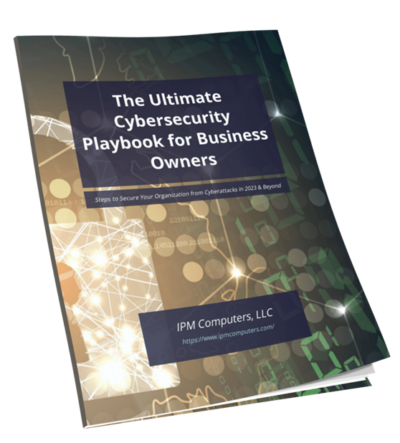Cloud computing can be a double-edged sword: it can fuel rapid innovation and scalability—but without proper oversight, costs can balloon while performance quietly drifts downward.
That’s why “right-sizing” your cloud infrastructure is a integral discipline for growing businesses now. It’s about aligning resources precisely with usage patterns and business needs—cutting the fat without weakening the muscle.
This isn’t a one-time project. It’s an operational mindset—cloud as a constantly tuned machine, not a set-and-forget service.
Let’s walk through the 5-Stage Executive Playbook for right-sizing.
Stage 1 — Audit & Visibility
The Goal:
Gain full insight into cloud usage, costs, and performance across applications and services.
Key Actions:
- Consolidate cost reporting: Use unified dashboards to track spend by service, department, and application.
- Tag all resources: Apply consistent naming/tags to identify owners, functions, and environments (dev/test/prod).
- Baseline performance metrics: Record CPU, storage, and bandwidth averages and peaks.
- Track license utilization: Many cloud apps are over-licensed due to ignored inactive users.
Risks if Ignored:
- Hidden “zombie resources” chewing budget (idle VMs, unused storage buckets).
- No metrics to validate downsizing decisions.
- Unpatched shadow IT creating security exposures.
Stage 2 — Match Resources to Real Demand
The Goal:
Eliminate over-provisioned capacity while safeguarding availability and performance.
Key Actions:
- Right-size virtual machines: Choose instance types/sizes that match actual load (e.g., drop from 16 vCPUs to 8 if consistently under 50% CPU).
- Use auto-scaling: Scale horizontally or vertically based on real-time demand triggers.
- Tier storage: Keep frequently accessed data on high-performance disks, archive infrequently used data to low-cost storage.
- Evaluate redundancy needs: Run high-availability nodes only for services that require it.
Risks if Ignored:
- Paying for peak capacity 24/7 instead of only when needed.
- Increased attack surface from under-utilized but exposed resources.
- Overconfidence in cloud’s “limitless” nature—leading to waste.
Myth to Bust:
“More capacity means more reliability.”
Truth: Appropriately sized capacity plus smart scaling actually improves reliability by reducing failure points.
Stage 3 — Optimize for Cost AND Performance
The Goal:
Achieve a sustainable balance where cost trims never cripple user experience.
Key Actions:
- Test impacts before committing: Downsize test environments first, then simulate production load.
- Leverage spot instances or reserved capacity: For predictable workloads, reserve ahead for discounts; for flexible tasks, use variable pricing.
- Monitor service-level metrics: Watch latency, throughput, and error rates after changes.
- Select proper regions: Hosting closer to user bases can reduce latency, boosting user experience.
Risks if Ignored:
- “Savings” that drive slow load times or timeouts for end users.
- Lost revenue from degraded customer-facing app performance.
- Reactive fixes erasing any cost wins.
Stage 4 — Policy & Automation
The Goal:
Embed right-sizing discipline into daily operations instead of relying on periodic cleanup.
Key Actions:
- Automate shutdown of idle resources: Especially dev/test machines outside work hours.
- Set lifecycle policies: Archive, compress, or delete stale backups and unused disk images automatically.
- Integrate budget alerts: Trigger notifications before spending crosses set thresholds.
- Establish governance: Define who can provision resources and approve scaling changes.
Risks if Ignored:
- Cost creep from “quick test” instances left running indefinitely.
- Reemergence of inefficiencies months after optimization.
- Teams provisioning outside governance controls, creating shadow spending.
- Combining cost alerts + tagging + automation can reduce unnecessary spend by 20–30% in the first quarter.
Stage 5 — Continuous Review & Evolution
The Goal:
Make right-sizing a cycle that adapts to shifting tech stacks, market demands, and business growth.
Key Actions:
- Quarterly reviews: Reassess sizing decisions against current usage/workload.
- Adopt new services/features: Many providers release tools to improve efficiency—track and test them.
- Benchmark vs. industry peers: Ensure you’re not falling behind in performance-to-cost ratios.
- Tie metrics to business KPIs: Demonstrate how optimized infrastructure supports revenue goals, uptime targets, and customer satisfaction.
Risks if Ignored:
- Drift back into over-provisioning as workloads change.
- Missed opportunities to leverage new cost-efficient tech.
- Difficulty justifying cloud spend to stakeholders without a clear optimization story.
Quick-Reference Right-Sizing Checklist
- All resources tagged for accountability
- Cost and usage reports reviewed monthly
- Auto-scaling and storage tiering in place
- Idle resources automatically deprovisioned
- Budget alerts configured
- Performance SLAs monitored post-change
- Scaling strategy reviewed quarterly
If more than 3 boxes are unchecked, your cloud efficiency odds are… well, cloudy.
Frequently Asked Questions About Cloud Computing
Is right-sizing only for large enterprises?
No, SMBs often benefit more because resource waste makes up a larger percentage of their cloud bill.
Will I risk downtime by downsizing capacity?
Not if done properly, test changes first and use auto-scaling to handle peak spikes.
How does this fit with a multi-cloud approach?
The principles apply across providers; tagging, monitoring, and scaling just need to be standardized across platforms.
Can automation really handle most optimization?
It can enforce 80% of the discipline, but human review is critical for complex workloads.
What’s the ROI timeframe?
Many organizations see 15–25% cost savings within 1–2 billing cycles after structured right-sizing.
Calibrating Your Cloud Engine
Right-sizing your cloud infrastructure is not about random cost-cutting—it’s about strategic alignment: matching what you pay for to what your teams and customers actually need, when they need it.
With the executive playbook above, you can embed a culture of cloud efficiency that scales with your ambitions. The payoff isn’t just in reduced bills—it’s in faster performance, happier users, and future-proof operations.
Because today, cloud success isn’t just measured by how much you can deploy—it’s about knowing exactly how much you should.