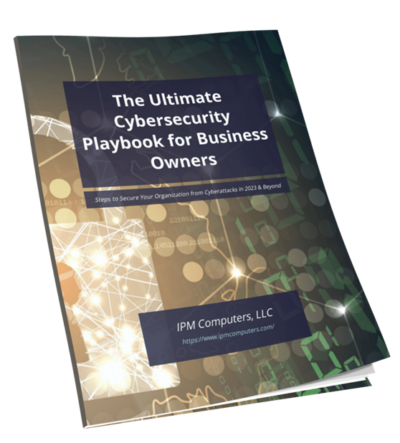HIPAA compliance feels like trying to solve a Rubik’s cube while blindfolded. One wrong move and you’re looking at hefty fines that could make your CFO cry into their coffee. But here’s the thing: getting your IT infrastructure HIPAA compliant doesn’t have to be a nightmare scenario.
Whether you’re running a small medical practice or managing IT for a large healthcare network, this checklist will help you tackle compliance without losing your sanity. Think of it as your roadmap to avoiding those terrifying audit letters from the Office for Civil Rights.
Why Your Current IT Setup Probably Isn’t Cutting It
Most healthcare organizations think they’re doing fine with basic antivirus software and a decent firewall. Spoiler alert: that’s like bringing a butter knife to a gunfight. HIPAA requires layers of protection that work together like a well rehearsed security team.
The reality is that healthcare data breaches cost an average of $10.93 million per incident in 2024. That’s not a typo. Meanwhile, HIPAA violations can range from $100 to $2 million per violation category. Suddenly, investing in proper IT infrastructure doesn’t seem so expensive, does it?
Your Essential HIPAA IT Infrastructure Checklist
Physical Safeguards That Actually Matter
Start with the basics. Lock your server rooms. Yes, it sounds obvious, but you’d be surprised how many practices have their servers sitting in unlocked closets next to cleaning supplies. Install security cameras, implement keycard access, and keep visitor logs. Your servers should be harder to reach than the last cookie in the jar.
Consider environmental controls too. Backup power systems, temperature monitoring, and flood sensors aren’t just nice to have. They’re your insurance policy against Mother Nature’s mood swings.
1. Network Security That Means Business
Your network needs more protection than Fort Knox. We’re talking encrypted connections, network segmentation, and intrusion detection systems that detect intrusions (revolutionary concept, right?).
Set up separate networks for guest WiFi, medical devices, and administrative systems. Think of it like keeping your vegetables separate from raw meat in the fridge. Cross contamination is bad news in both scenarios.
Implement robust firewall rules and regularly update them. Static firewall configurations are about as useful as last year’s password. Speaking of which…
2. Access Controls and Authentication
Password123 isn’t going to cut it anymore. Neither is writing passwords on sticky notes “hidden” under keyboards. Implement multi factor authentication across all systems handling patient data. Yes, even for the doctors that “isn’t good with computers.”
Role based access control is your friend here. The reception desk doesn’t need access to billing records, and accounting doesn’t need to see clinical notes. Give people access to what they need, when they need it, and nothing more.
3. Data Encryption and Backup Strategies
Encrypt everything. Data at rest, data in transit, data having a midlife crisis. If it contains patient information, it needs encryption stronger than your morning coffee.
Your backup strategy needs the 3-2-1 rule: three copies of important data, on two different types of media, with one copy stored offsite. Test those backups regularly because finding out they don’t work during a ransomware attack is a move nobody can afford to make.
4. Monitoring and Incident Response
Set up comprehensive logging and monitoring systems. You need to know who accessed what, when they accessed it, and preferably why they needed seventeen attempts to log in correctly.
Create an incident response plan that doesn’t involve panicking and calling your nephew who “knows computers.” Document everything, establish clear communication channels, and practice your response procedures. Think fire drill, but for data breaches.
Making It All Work Together
Here’s where many organizations drop the ball: integration. Your security measures need to work together like a symphony orchestra, not like a middle school band on their first day. Regular vulnerability assessments, penetration testing, and security awareness training turn your infrastructure from a house of cards into a fortress.
Partner with managed service providers who actually understand healthcare IT. Look for teams that speak both tech and healthcare fluently. They should know the difference between PHI and PII without googling it.
The Bottom Line on HIPAA Compliance
HIPAA compliance isn’t a set it and forget it situation. Constant attention, regular updates, and occasional weeding of outdated systems keep everything healthy and thriving
Start with a comprehensive risk assessment. Identify your weaknesses before someone else does. Then prioritize fixes based on risk level and available resources. Rome wasn’t built in a day, and neither is a compliant IT infrastructure.
Remember, the goal isn’t just avoiding fines. It protects your patients’ most sensitive information while maintaining operational efficiency. When done right, HIPAA compliance actually improves your overall IT infrastructure, making everything run smoother and more securely. The investment you make today in proper compliance saves you from massive headaches, financial losses, and reputation damage tomorrow.
Frequently Asked Questions About HIPAA Compliance
What’s the first step in becoming HIPAA compliant?
Conduct a thorough risk assessment of your current IT infrastructure. You can’t fix what you don’t know is broken. Document everything you find and create a prioritized action plan based on the highest risk areas.
How often should we update our HIPAA compliance measures?
Review your compliance status quarterly and conduct full assessments annually. Technology and threats evolve quickly, so your compliance measures need regular tune ups to stay effective.
Can we handle HIPAA compliance internally or do we need outside help?
While smaller practices might handle basic compliance internally, most organizations benefit from partnering with specialized IT providers. They bring expertise, tools, and ongoing support that’s hard to replicate with internal resources alone.
What happens if we experience a data breach despite our compliance efforts?
Having strong compliance measures in place actually helps during breach situations. Document everything, follow your incident response plan, notify affected parties within required timeframes, and work with legal counsel to manage the situation properly.