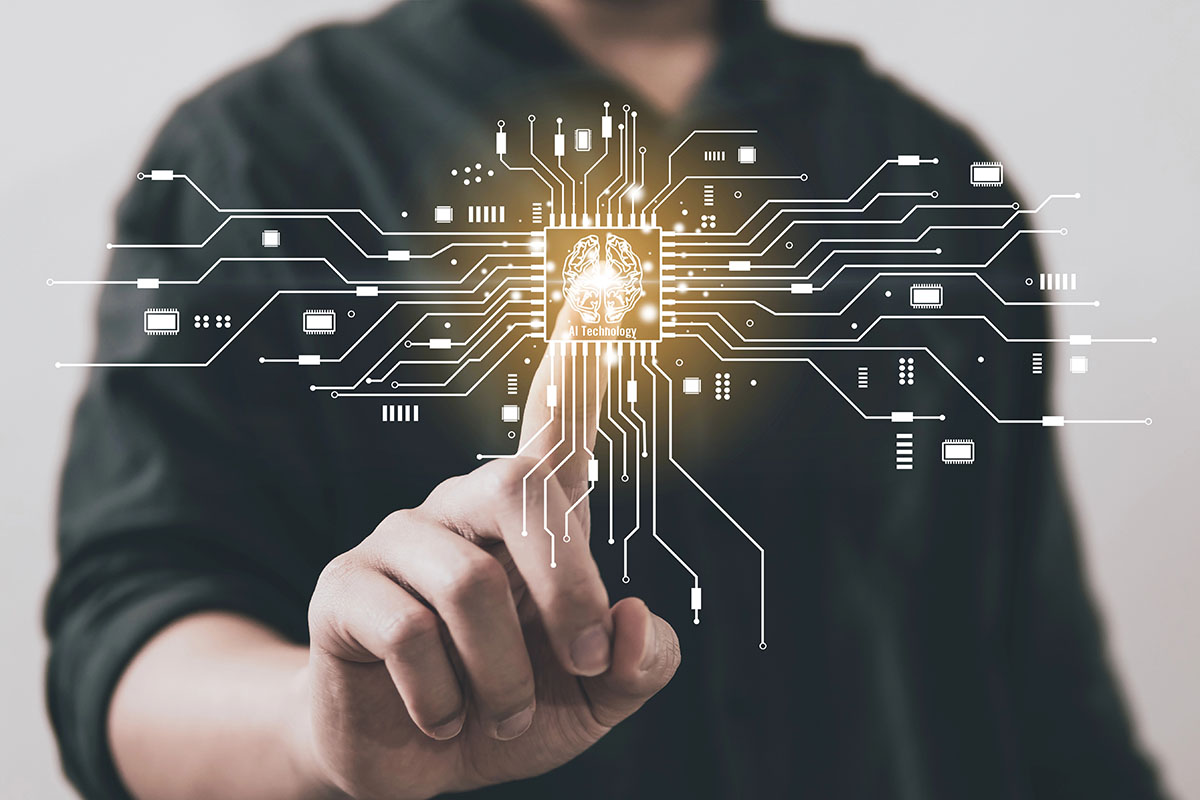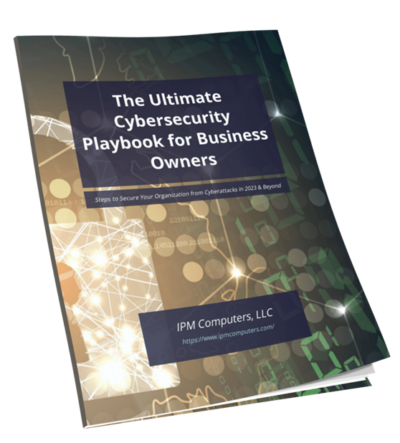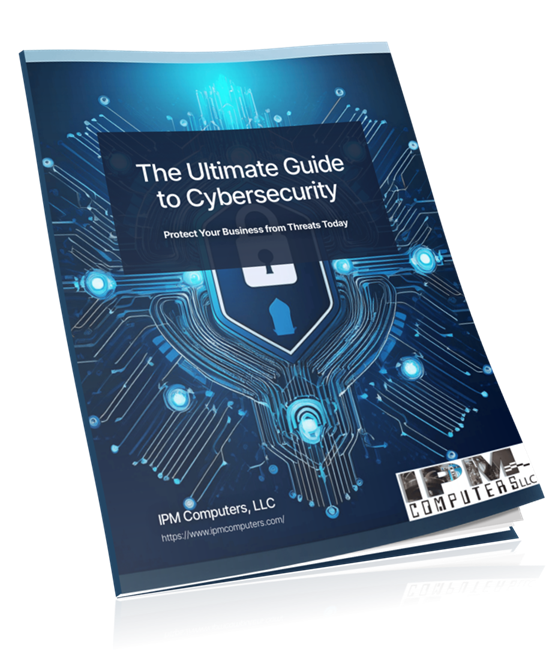You know that feeling when you walk past a dealership and think “someday”? That’s how most small business owners feel about IT automation. They see Amazon running warehouses with robots and Google automating entire data centers, then look at their five person IT setup, and figure automation belongs in a different tax bracket.
Time for a reality check: while you’ve been manually backing up servers and hand holding software updates, automation tools have quietly become as affordable as your monthly streaming subscriptions. The same technology powering those corporate giants is sitting there, ready for your company to use. You just need to stop psyching yourself out.
Breaking the Enterprise Myth Wide Open
Enterprise companies aren’t using secret technology for their automation. They’re using the same cloud platforms and tools available to anyone with a credit card and an internet connection. The difference? They knew to look for them while smaller businesses assumed they were priced out of the game.
The automation revolution happened while everyone was distracted by social media and cryptocurrency. Suddenly, processes that require custom programming and dedicated servers now run on platforms charging by usage. It’s the difference between needing to own a printing press versus using a copy shop. You get the same result without the massive investment.
Take ticket routing, for instance. Big companies automate help desk tickets to the right technicians based on keywords and urgency. Guess what? Your business can set up the exact same system in about two hours using tools that cost less than a nice dinner out. The playing field hasn’t just leveled; it’s been completely rebuilt.
Real Automation for Real Businesses
Starting Small and Winning Big
Forget the fantasy of automating your entire operation overnight. That’s like trying to lose 50 pounds in a week. Instead, think about the tasks that make everyone roll their eyes during early meetings. Those repetitive, mind-numbing jobs that nobody wants but somebody has to do.
Password resets are the perfect example. Your IT person probably handles a dozen weekly, each taking 10 to 15 minutes between verification, reset, and documentation. That’s three hours of skilled labor spent on something a automated system handles in 30 seconds. Multiply that across all the mundane tasks, and you’re looking at reclaiming entire workdays.
Here’s what smart small businesses are automating right now: software deployment (push updates while everyone’s at home), security scans (run them at 2 AM instead of during peak hours), backup verification (get alerts only when something fails), and compliance reporting (generate those monthly reports automatically). Nothing fancy, nothing requiring a computer science degree, just practical automation that saves real time.
The Financial Reality Nobody Expected
Remember when GPS systems cost $500 and only luxury cars had them? Now they’re free on your phone. Automation followed the same trajectory. What enterprises paid millions for five years ago now costs small businesses hundreds per month.
Let’s talk real numbers because vague promises don’t pay bills. Basic automation platforms start around $15 per user monthly. Advanced platforms with AI capabilities? Maybe $40 to $60 per user. For a 30-person company, you’re looking at $450 to $1,800 monthly for automation that handles tasks requiring multiple full-time employees.
A local marketing agency recently automated their client reporting process. Previously, two employees spent every Friday compiling data, creating reports, and sending emails. Eight hours weekly at $35 per hour equals $1,120 weekly or nearly $60,000 annually. Their automation solution? $300 monthly. They redirected those employees to actual client work, increasing billable hours while cutting operational costs.
Making Automation Work Without the Complexity
The secret to successful automation isn’t starting with the hardest problem. It starts with the most annoying one. What makes your team collectively sigh? What task gets mysteriously forgotten until someone complains? That’s your automation goldmine.
Build your automation ladder one rung at a time.
First step, automate data collection (system logs, performance metrics, user activity).
Second step, automate responses to common situations (disk space warnings, failed login attempts, service restarts).
Third step, automate preventive measures (patches, updates, security scans). Each level builds on the previous, creating a foundation rather than a house of cards.
Choose platforms that speak English, not engineer. If the automation tool requires a week long certification to understand, it’s the wrong tool for your business. Modern automation platforms use visual workflows, drag and drop interfaces, and templates for common scenarios. You’re configuring, not coding.
Keeping Humans in the Driver’s Seat
Automation isn’t about creating a robot overlord for your IT department. Your team still makes decisions, handles exceptions, and provides the human touch customers expect. Automation just handles the boring parts that drain their energy and enthusiasm.
This is particularly integral for smaller teams. When you have three IT people managing 100 users, automation doesn’t replace anyone. It multiplies their effectiveness. Suddenly, those three people can deliver service levels that previously required a team of ten. They’re troubleshooting interesting problems instead of resetting passwords for the fifth time today.
The businesses winning with automation understand this balance. They use automation to eliminate friction, not people. Their employees become automation shepherds, guiding and improving automated processes while focusing on work that requires creativity, empathy, and strategic thinking.
Frequently Asked Questions About IT Automation
What’s the minimum company size for automation to make sense?
There isn’t one. Even five person companies benefit from automating backups and updates. If you’re spending more than two hours weekly on repetitive IT tasks, automation pays for itself. The question isn’t size but repetition.
How long does implementation typically take?
Basic automation deploys in days, not months. Password reset automation? One afternoon. Backup automation? A couple days. Complex workflow automation might take weeks, but you’ll see benefits from simple automation immediately while building toward bigger goals.
Can we automate if we’re not technical?
Absolutely. Modern automation platforms are built for business users. If you can set up email rules or use Excel formulas, you can configure basic automation. Managed service providers handle the technical heavy lifting while you define what needs automating.
What if we pick the wrong automation platform?
Most platforms offer trials and monthly contracts. You’re not signing your life away. Start with a pilot project, test the platform, and expand if it works. The beauty of cloud-based automation is the flexibility to switch without losing massive investments.
Will employees resist automation thinking it threatens their jobs?
Frame it correctly and they’ll embrace it. Nobody dreams of resetting passwords for a living. Show how automation eliminates drudgery and creates opportunities for more interesting work. When employees see automation as a tool rather than replacement, resistance disappears.
Time to Ride the Automation Train
The gap between what big companies and small businesses can achieve with automation has essentially vanished. The tools are accessible, affordable, and designed for organizations without dedicated automation teams. While your competitors manually manage their IT infrastructure, you could be automating routine tasks and focusing on growth.
Stop waiting for the “right time” or the “perfect solution.” Every day you postpone automation is another day of unnecessary manual work, human errors, and missed opportunities. Your business doesn’t need to be enterprise sized to benefit from enterprise capabilities.