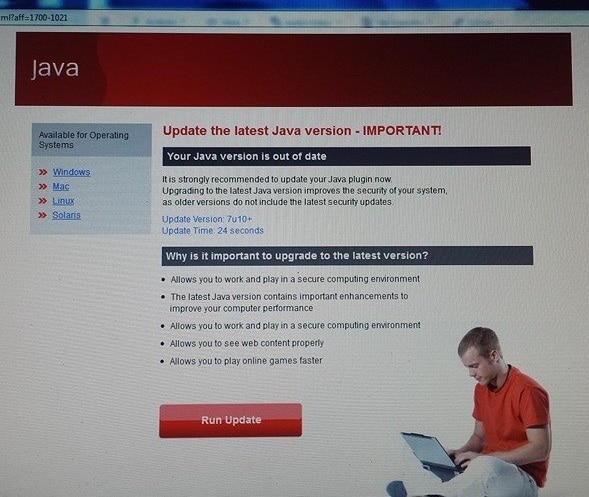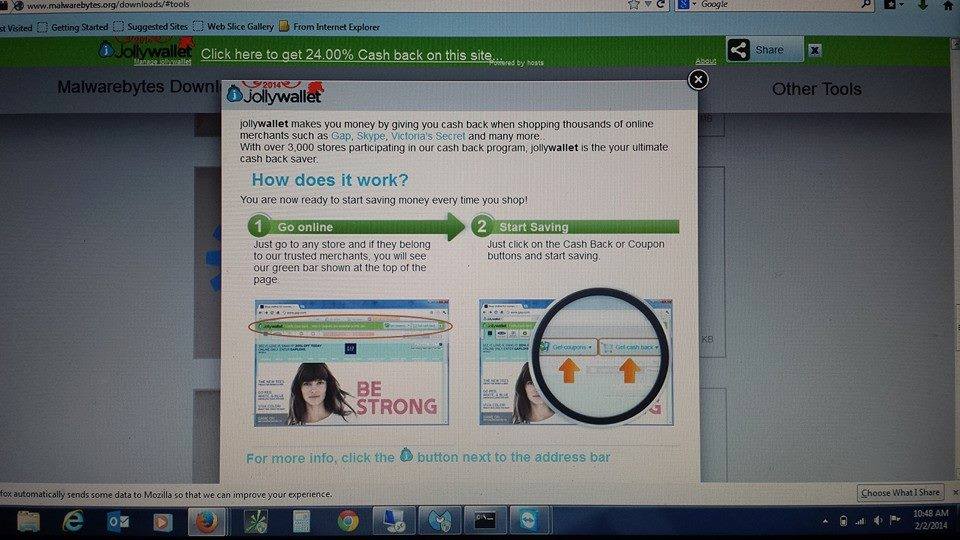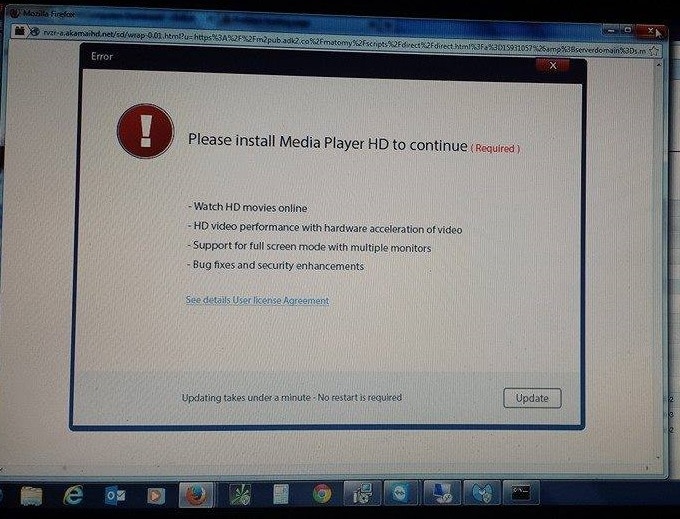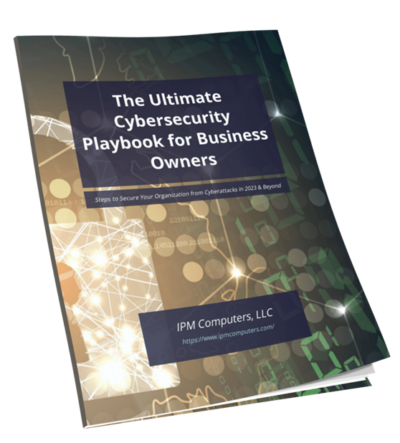Hacking is becoming a common issue now a days, making it easier for computer users to become a victim. Listed are common examples of and some helpful tips of what NOT to click on when you see something pop up. The #1 method when it comes to hacking is social engineering. Getting you to believe what you are doing is right.

Java Scam
Look closely at this picture. It looks like it is prompting me to update my Java. However if you look closely at the address bar (in the top left) you will see the website is findsection.net and not java.com.
Plus on top of that, Java will never ask you to update itself via a web browser, such as FireFox which I am using here.
This page will automatically load on any computer that is infected with a browser hijacker. This hijacker will constantly pop up pages in front of your face very similar to this until you believe that you HAVE to do this.
Jolly Wallet
If you notice I am trying to go to malwarebytes.org at the top address bar, however the page that loads is something completely different than malwarebytes.org (Really, go there and try it and compare the picture to what you get)
This virus will inject advertisements any way it can into any page it can. It especially looks to block pages that might mean the death of the virus as well.
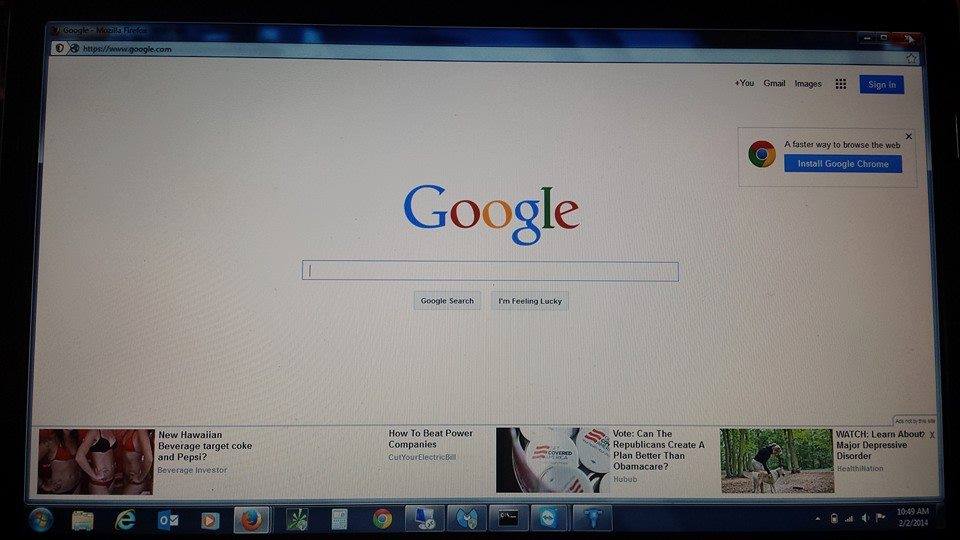
Google will NEVER have in-your-face advertisements on the front of their home page. EVER.
**So if you are seeing ads on the bottom of your Google home page (or several others you are not use to seeing ads on) then this is a sure sign that you have a virus.
Media Player
Here is another social engineering scheme setup to make you think you need to install some special program to view something on the internet. They also label it as some kind of “Update” to confuse the user. Also notice how this “update” is displayed in a web page (inside a Fire Fox web browser).