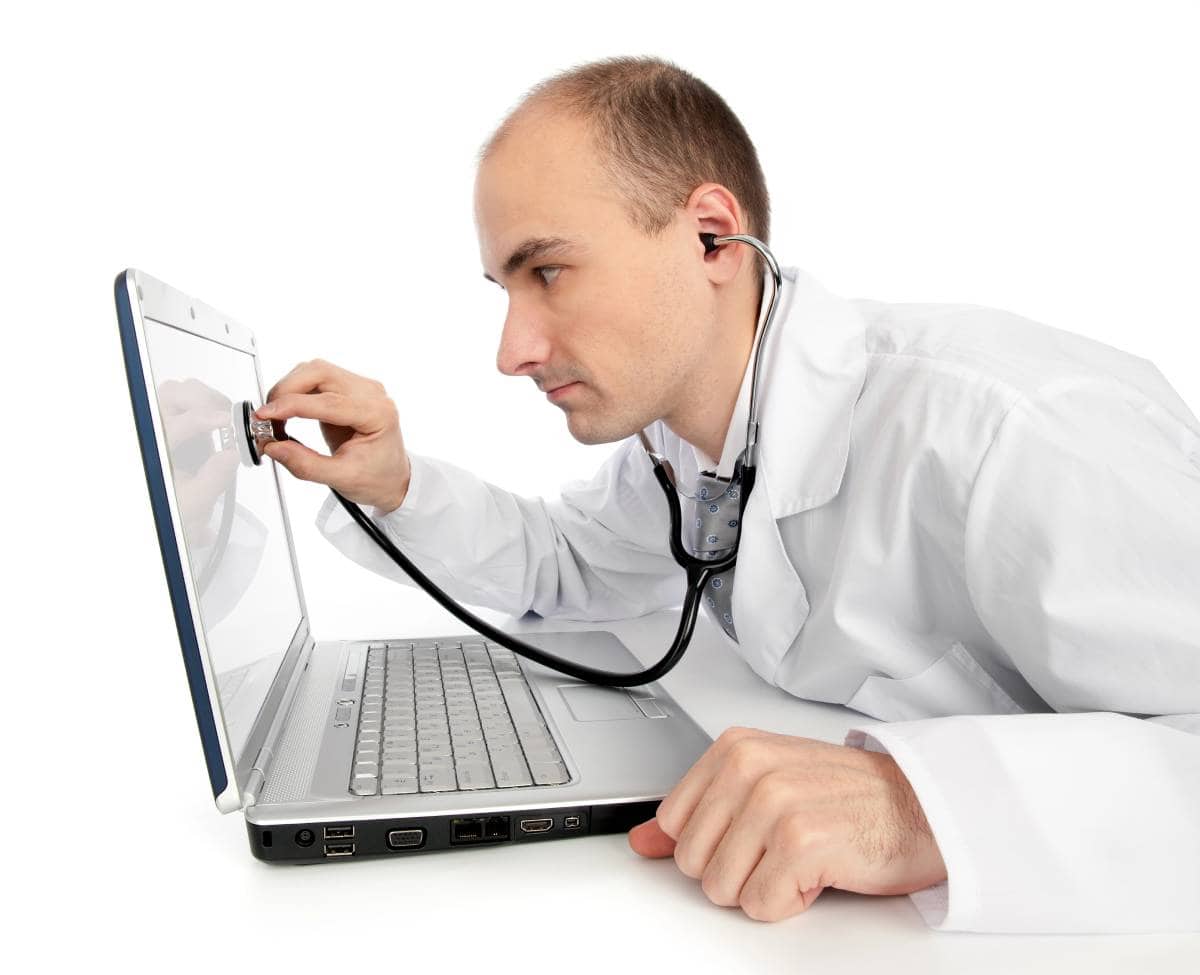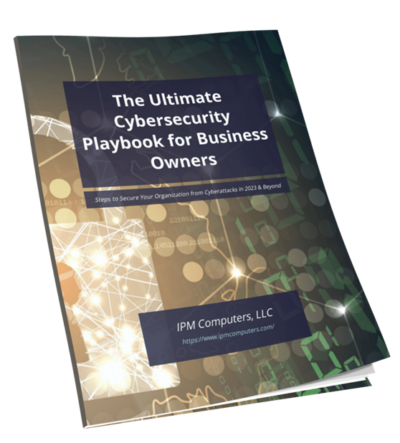End of Life (EOL), End of Service Life (EOSL), and End of Support (EOS) are critical terms in IT infrastructure management. Each signifies a distinct phase in the lifecycle of hardware and software products.
Importance in IT Infrastructure Management
Understanding concepts such as End of Life (EOL), End of Service Life (EOSL), and End of Support (EOS) is important when it comes to IT infrastructure management, and its crucial to partner with a team that understands the importance of handling these phases as part of their Myrtle Beach managed IT services. Each of these terms marks a unique phase in the lifecycle of hardware and software products.
Implications for Businesses
- EOL: When a product reaches its end of life, manufacturers cease production and stop offering regular updates. Businesses might face challenges such as difficulty finding parts and increased security vulnerabilities.
- EOS: This marks the point where manufacturers no longer provide support services or software updates. The lack of support can lead to compatibility issues and potential downtime.
- EOSL: At this stage, all technical support from the manufacturer ends. Companies need to consider third-party maintenance options or plan for an upgrade to avoid operational disruptions.
Being able to interpret these terms is pivotal for effective IT asset management. Being cognizant of when a product will reach EOL, EOSL, or EOS, or when you may need tech support in Myrtle Beach SC, enables your business to create plans for transitions, uphold operational efficiency, and manage risks connected with outdated technology.
The Lifecycle Stages
Significance of EOL in Product Lifecycle Management
End-of-Life (EOL) is a critical milestone in the lifecycle of IT products. When a product reaches EOL, it signifies that the Original Equipment Manufacturer (OEM) will no longer produce, sell, or support that product. This is often due to new versions emerging, technological obsolescence, competition pressures, or declining profitability. Understanding the implications of EOL is essential for effective IT infrastructure management.
What Happens When a Product Reaches EOL?
Upon reaching EOL:
- OEM Support Termination: The manufacturer ceases all support for the product. This includes halting production, stopping sales, and ending firmware or software updates.
- Risks Associated with EOL Products: Using EOL products carries significant risks:
- Security Vulnerabilities: Without regular updates, these products become susceptible to security threats.
- Compatibility Issues: New software and hardware may not be compatible with older systems.
- Supply Chain Challenges: Finding replacement parts becomes increasingly difficult.
Definition and Differences Between EOS and EOL
End-of-Support (EOS) is often confused with EOL but represents a distinct phase. EOS marks the point when the OEM stops providing technical support and updates for the product. Unlike EOL, which ends production and sales, EOS focuses on terminating support services while the product may still be available in the market.
The Implications of Reaching EOSL for Hardware and Software
End-of-Service-Life (EOSL) is a further progression from EOS. At this stage:
- No Maintenance Contracts: The OEM completely ceases all forms of service, including technical support, maintenance contracts, and software updates.
- Customer Impact: Businesses using EOSL hardware or software must face potential operational disruptions without OEM backing.
How Manufacturers Communicate EOSL Dates to Customers
Manufacturers typically communicate EOSL dates through various channels:
- Email Notifications: Direct communication to registered users informing them of impending service cessation.
- Official Websites: Posting detailed timelines and support policies on their websites.
- EOL/EOSL Databases: Maintaining searchable databases where customers can check status information for specific products.
Understanding these lifecycle stages enables businesses to plan proactively and mitigate associated risks effectively.
Key Differences Between EOL, EOSL, and EOS: A Comparative Analysis
Understanding the difference between EOL and EOS, along with EOSL, is crucial for effective product lifecycle management. Each term signifies a distinct stage in the lifecycle of IT hardware and software products, impacting support, maintenance, and overall asset management strategies.
EOL (End of Life)
Definition: The point at which a manufacturer ceases the production and sale of a particular product.
Implications:
- End of manufacturer support.
- Limited availability of parts and updates.
- Increased risk of security vulnerabilities due to lack of patches.
Example: A server model reaching its EOL date will no longer receive firmware updates from the OEM.
EOS (End of Sale)
Definition: The date when a product is no longer available for purchase from the manufacturer.
Implications:
- Products may still receive support if they haven’t reached their EOL.
- Customers can find the product in secondary markets or through resellers.
Example: A network switch marked as EOS will not be sold directly by the manufacturer but may still be supported if it hasn’t hit EOL.
EOSL (End of Service Life)
Definition: The final stage indicating that all forms of support and maintenance from the manufacturer have ceased.
Implications:
- No technical services or software updates are available.
- Maintenance contracts can’t be renewed or purchased.
- Businesses must seek third-party maintenance or face significant operational risks.
Example: Storage equipment reaching its EOSL date necessitates alternative support solutions to maintain functionality.
Importance for IT Asset Management
Knowing these terms empowers IT managers to plan proactively. Effective asset management involves:
- Risk Mitigation: Identifying potential risks from unsupported equipment.
- Cost Management: Exploring third-party maintenance options to extend the life cycle cost-effectively.
- Operational Continuity: Ensuring continuous operation with minimal disruption by preparing for transitions between these lifecycle stages.
Understanding these distinctions allows businesses to navigate their IT infrastructure needs strategically, ensuring optimal performance and security throughout their technology investments.
Preparing for End-of-Life Technology
Steps to Prepare for EOL/EOSL Technology
Proper preparation is critical when managing technology approaching End-of-Life (EOL) or End of Service Life (EOSL). Here are essential steps businesses should take:
- Assess Current Inventory: Conduct a thorough inventory of all IT assets, identifying those nearing EOL/EOSL.
- Evaluate Risks: Analyze the potential risks associated with continuing to use outdated hardware and software, including security vulnerabilities, compliance issues, and downtime.
- Plan Upgrades: Develop a strategic plan for upgrading or replacing obsolete technology. Consider budget constraints and prioritize critical systems.
- Backup Data: Ensure comprehensive backup procedures are in place to prevent data loss during transitions.
- Engage Stakeholders: Communicate with relevant stakeholders about impending changes to manage expectations and ensure a smooth transition.
Potential Risks of Using Outdated Hardware/Software
Outdated technology poses several risks:
- Security Vulnerabilities: Older systems may lack the latest security patches, making them susceptible to cyberattacks.
- Compliance Issues: Using unsupported software can lead to non-compliance with industry regulations and standards.
- Operational Downtime: Outdated equipment is prone to failures, leading to increased downtime and disrupted operations.
- Difficulty Finding Parts: Components for older systems become scarce, complicating repairs and maintenance.
Exploring Third-Party Maintenance Options (TPM) or Managed IT
Third-party maintenance (TPM) and Managed IT providers offer a cost-effective solution for managing EOL products:
- Extended Lifecycle: TPM providers can extend the operational life of equipment beyond EOL/EOSL dates through expert maintenance and refurbishment services.
- Cost Savings: Businesses can save up to 80% on maintenance costs compared to OEM support by leveraging TPM services.
- Comprehensive Support: TPM providers offer a single maintenance contract covering multi-vendor infrastructure, simplifying asset management.
Benefits of Third-Party Maintenance for EOL Products
Utilizing TPM services brings several advantages:
Third-party maintenance providers help businesses maximize their ROI by extending the lifespan of their IT assets.
Some key benefits include:
- Reduced E-Waste: Extending the life of existing equipment contributes to sustainability efforts by reducing electronic waste.
- Improved Performance: Regular maintenance ensures that even older hardware performs optimally.
- Flexibility: TPM providers offer flexible service agreements tailored to specific business needs.
Incorporating Sustainable Practices in Managing Outdated Technology
Sustainable IT solutions are essential for extending the lifecycle of outdated technology while minimizing environmental impact. Implementing proactive management strategies ensures that businesses can efficiently handle EOL and EOSL scenarios with a sustainability focus.
Key Strategies for Sustainable IT Management:
- Assessment and Planning: Regularly evaluate IT assets to identify which equipment is approaching EOL/EOSL. Develop a comprehensive plan for upgrading or replacing these assets with sustainable alternatives.
- Third-Party Maintenance (TPM): Engage with TPM providers to extend the lifespan of existing hardware. TPM services often include repair, refurbishment, and maintenance, reducing the need for immediate replacement and minimizing e-waste.
- Refurbishment and Reuse: Prioritize refurbishing outdated hardware where possible. Refurbished equipment can be redeployed within the organization or sold to other entities, promoting a circular economy.
- Recycling Programs: Establish robust recycling programs to ensure that obsolete equipment is disposed of responsibly. Partner with certified e-waste recyclers who follow environmentally friendly practices.
- Energy Efficiency: Opt for energy-efficient replacements when upgrading hardware. Energy-efficient devices not only reduce operational costs but also contribute to lower carbon footprints.
Managing Your Tech With MSPs
Successfully managing end-of-life technology in IT infrastructure is critical for maintaining operational efficiency and security. Recognizing the stages of EOL, EOSL, and EOS helps businesses make informed decisions about their IT assets.
Proactive strategies and the use of third-party maintenance providers can extend the lifecycle of equipment, reduce e-waste, and ensure sustainability.
Frequently Asked Questions About IT Management
What do EOL, EOSL, and EOS mean in IT infrastructure?
EOL stands for End of Life, indicating that a product is no longer supported by the manufacturer. EOSL means End of Service Life, which signifies that the product will no longer receive maintenance or support services. EOS refers to End of Sale, denoting that a product is no longer available for purchase.
Why is it important to understand EOL, EOSL, and EOS in IT management?
Understanding these terms is crucial for effective IT infrastructure management as they help businesses anticipate risks associated with outdated technology, plan for upgrades or replacements, and ensure compliance with security standards.
What are the risks associated with using EOL products?
Using EOL products can expose businesses to security vulnerabilities due to lack of updates, compatibility issues with newer systems, and potential operational disruptions when manufacturer support terminates.
How can businesses prepare for technology reaching EOL or EOSL?
Businesses should conduct an inventory of their IT assets to identify EOL products, assess the risks of continued usage, explore third-party maintenance options for cost-effective support, and plan for timely upgrades or replacements.
What role do third-party maintenance providers play in managing EOL technology?
Third-party maintenance (TPM) providers offer alternative support solutions for EOL products. They can extend the life cycle of equipment beyond its EOL/EOSL dates and provide cost-effective maintenance options that may not be available from original manufacturers.
How can organizations incorporate sustainable practices when managing outdated technology?
Businesses can employ proactive management strategies, centered on sustainability, by responsibly recycling obsolete equipment, capitalizing on energy-efficient technologies, and considering refurbishment options to lessen electronic waste. These strategies can be essential when needing computer repair in Myrtle Beach.
Is your business in need of assistance to prepare for transitions, maintain operational efficiency and devise a strategy to mitigate risks associated with outdated technology?
Contact Us Today!
Phone: (910) 463-4299
Email: [email protected]