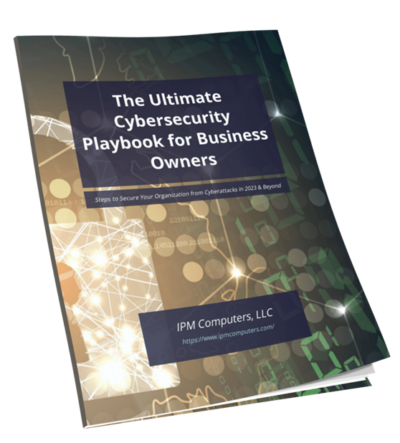Sourced from: http://techlogon.com/2011/04/08/how-to-avoid-virus-infections/
No antivirus software is 100% effective at preventing virus infections so, the more viruses your computer encounters, the more likely it is that at least one virus will get through and infect it. Viruses can stop your antivirus software from working and then automatically download more viruses – so once you are infected, you may very quickly be infected by other viruses making it much more difficult to remove them all.
Adopting the following tips should help to prevent you encountering many viruses, thereby greatly reducing the chances of being infected.
Keep Windows itself up to date: follow our simple guides to Updating Windows Service Packs and Keeping Windows Up to Date Automatically.
Keep Internet Explorer (IE) or other Web Browsers (e.g. Firefox, Chrome) up to date: if there is a new version then upgrade to it. See our article on the new IE9 and Firefox 4 for recommendations specific to your version of Windows.
Keep programs used by websites up to date: e.g. Adobe Reader (for PDF files), Adobe Flash Player, Adobe Shockwave Player, Oracle Java. Because such programs are used widely by websites and are deeply embedded in webpages they can present a security risk. New versions are usually released every month or two which aim to block any new security holes.
If you use Microsoft Office you should ensure that you have the latest Office Service Pack and Office updates. You can check manually for updates for your version of Office from the Microsoft Update site here.
If you followed our article on Open Office – the excellent free alternative to Microsoft Office, the option to automatically check for updates was selected by default when you installed the program – update it when Open Office advises there is a new version available.
*IPM COMPUTERS EDIT BELOW*
I personally do not believe a paid anti-virus is better than a free anti-virus except in the case of being used in a commercial environment with an IT staff with servers. I have seen the same virus infect many people’s computers who were all using Nod32, McAfee, Norton, Avast, AVG, Microsoft Security Essentials, and many others. It is however best practice to make sure your anti-virus program is up to date! I cannot count on my hands how many times I have seen people who say they have an anti-virus and when I see the computer, it has a version that is over a year old, sometimes 5+ years old. Not only is it important to keep the definition files in the anti-virus up to date, but it is important to keep the main anti-virus program itself up to date too.
*IPM COMPUTERS EDIT ABOVE*
Practice safe searching when searching (e.g. in Google) we recommend using the excellent Web Of Trust (WOT) program that we reviewed in our article on browsing the web safely with WOT.
Some antivirus software may offer a similar feature of warning flags next to each search result but we have yet to see a system that works better than WOT.
Avoid using peer to peer file sharing programs (e.g. Bearshare/Limewire) and Torrent programs (e.g. uTorrent) to download files unless you are certain of the source and security of the file. Apart from the questionable legality of downloading files like potentially copyrighted films and music, many of the files available to download may be infected by viruses. Using these programs is one of the most common ways we see computers being infected.
Avoid adult sites or downloading adult material you mucky pup 😉 Seriously, adult sites are frequently full of viruses – visiting sites full of naughty videos is a bit like visiting hundreds of bedtime partners in real life: you will be infected sooner or later. This is the most common way we see computers being infected – and can be embarrassing to explain away (don’t say you weren’t warned).
Avoid downloading free programs/toolbars/system utility programs from unknown websites. Apart from the fact that too many programs can seriously slow down your computer, they may be virus infected or scams to sell you a commercial version. If unsure, Google is your friend – look up the program/website and see what others say about it. For example, we frequently recommend programs like CCleaner to delete temporary files – even the quickest research will show that this is a popular program with an excellent track record by a solid company that is considered very safe to use.
Avoid opening email attachments or website links from people you do not know as they may contain viruses – especially if they are promising something like pictures of Angelina Jolie naked or free Viagra! Common sense required here but it is surprising how many people still get caught out and blindly click on whatever comes into their mailbox.
Conclusion
Hopefully, following these steps will prevent you encountering too many viruses and those you do come across will be stopped in their tracks.
However, if you ever do become infected by a virus you need to disconnect from the internet and remove the virus as soon as possible – the longer you wait the more likely you are to become swamped by many more viruses, making their removal much harder.