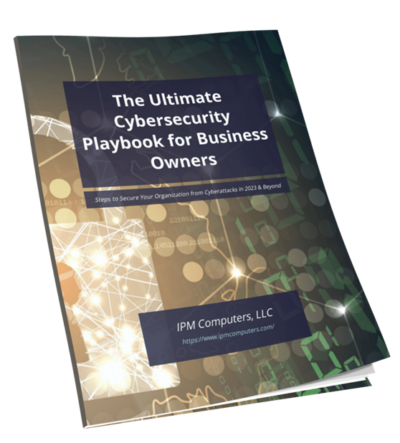In business, we’re constantly navigating deadlines. Some are internal project goals, while others are external market shifts. A crucial deadline is now on the horizon for every organization, and how we choose to approach it will have a significant impact on our future. On October 14, 2025, Microsoft will officially end support for the Windows 10 operating system.
It’s tempting to file this away as a future IT task, a technical detail to be addressed down the road. This perspective, however, overlooks the fundamental business implications of this event. This is not just about software. It is about your company’s security, its financial stability, and the productivity of your team.
Procrastination is not a strategy. The time to understand the landscape and make a clear, strategic decision is now. A well-planned transition can transform this mandatory update from a potential crisis into a valuable opportunity to modernize and strengthen your entire operation.
Understanding the Real Risks of Inaction
To make an informed decision, we must first be clear about the stakes. The term “end of support” is a professional way of saying that after the deadline, Microsoft will no longer provide security updates for Windows 10. When cybercriminals discover new ways to attack the system, and they will, there will be no fixes.
This immediately turns every computer still running Windows 10 into a significant liability. Your business will be operating with a permanent and known security vulnerability, making you a prime target for ransomware and data breaches. For any company that handles sensitive information or operates in a regulated industry, this can also represent a serious compliance violation, leading to heavy penalties.
Beyond the stark security issues, there are compounding operational costs to consider. Older, unsupported systems tend to be less stable, leading to more frequent disruptions and lost productivity. Vital business software will eventually stop supporting Windows 10, leaving you unable to update your most important tools. The risk of doing nothing is simply too great for any modern business to bear.
Evaluating Your Strategic Options
With the need to act established, a leader is faced with a few clear choices. The path you take will determine whether this transition is a smooth, strategic project or a chaotic, expensive emergency.
- The first option is to wait, reacting only when a crisis forces your hand. This is the most disruptive and costly path. It leads to rushed purchasing decisions, a chaotic rollout, and significant downtime for your team.
- A second option is to pay Microsoft for Extended Security Updates. This is a temporary, high-cost program that provides security patches for a limited time. While it can serve as a short-term bridge for very specific circumstances, it is not a true solution. It is expensive, the price increases annually, and it does not solve the underlying issues of aging hardware or software incompatibility.
- The third and most prudent option is to embrace a proactive, managed transition. This involves treating the upgrade as a planned project, one that is carefully budgeted and scheduled to minimize disruption and maximize value. This is the path that turns a potential liability into a strategic advantage.
The Path to a Smooth and Successful Migration
The journey always starts with a comprehensive audit of your current technology. You need a complete inventory of your computers to determine which can be upgraded to Windows 11 and which will need to be replaced. This audit also verifies that your essential business applications are fully compatible with the new system.
With this data, you can build a smart, phased plan. This includes creating a predictable hardware refresh budget that spreads costs over time, avoiding a single large financial shock. The actual migration is then scheduled in manageable stages, perhaps department by department, to ensure a smooth process with little to no impact on your daily operations.
Throughout this process, the human element is key. Clear communication and accessible support for your team are essential. When employees understand the benefits and feel supported through the change, the entire project is viewed as a positive upgrade to their tools, which in turn boosts morale and productivity.
An Investment To Your Company’s Future
The end of support for Windows 10 is an unavoidable event. By addressing it with a thoughtful and proactive strategy, you’re doing more than just meeting a deadline. You are making a direct investment in the security of your data, the reliability of your operations, and the efficiency of your team. Building a stronger, more modern foundation to support your company’s growth.
Frequently Asked Questions (FAQ)
Why would we need to replace computers that are still working perfectly fine?
A computer’s ability to run a modern, secure operating system is a critical part of its functionality. If a machine cannot run Windows 11, it is likely more than five years old. At this point in its lifecycle, the risk of failure in key hardware components like the hard drive increases significantly. A proactive, planned replacement prevents the costly downtime and disruption that a sudden hardware failure can cause.
What are the tangible benefits our team will actually see with Windows 11?
The most important benefit is a secure work environment. From a user’s perspective, Windows 11 offers a cleaner, more streamlined interface that many employees find more intuitive, which can improve their daily workflow. On compatible or new hardware, the system often feels faster and more responsive. The improved security architecture also provides better protection for your employees and sensitive company data.
Is this transition really that important for a small business?
It’s critically important. In fact, cybercriminals often specifically target small businesses because they believe they are less likely to have robust security measures in place. The financial and reputational damage from a single data breach or ransomware attack can be absolutely devastating for a small company. A professionally managed transition is a vital investment in your business’s survival.
How much disruption should we expect during the actual upgrade process?
A professionally managed migration is designed to cause as little disruption as possible. This is achieved through careful planning and scheduling. The technical work is often performed in phases and can be scheduled during off peak hours or on weekends. The goal is for your employees to experience a seamless transition, often leaving for the day and returning to a faster, more secure computer with all their data ready to go.
What is a realistic timeline for our business to complete this project?
The ideal timeline is one that allows for careful planning and a phased rollout, which means starting the process now. The initial assessment and strategy phase can typically be completed in a few weeks. The actual deployment of upgrades and new machines can then be scheduled over the next several months in a way that aligns with your operational calendar and your budget. This avoids any last-minute rush as the October deadline approaches.